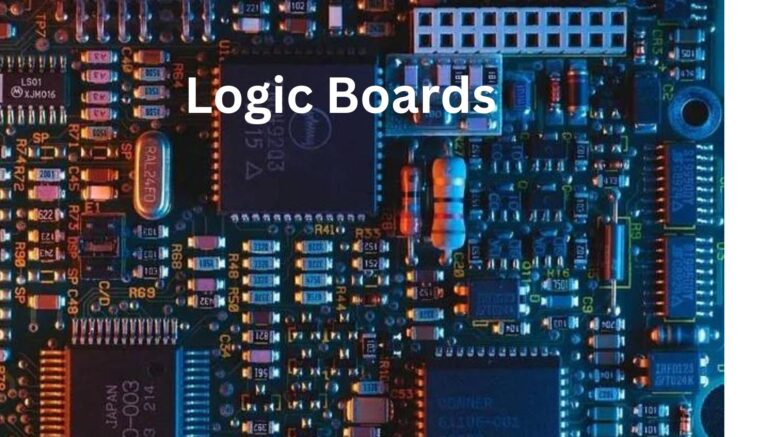Introduction
In the world of electronics and computing, the logic board, also known as the motherboard, plays a crucial role. This central component connects and controls various hardware elements, facilitating communication between them. From personal computers to smartphones, understanding how a logic board works and how to maintain it is essential for both users and technicians. This guide will explore the intricacies of logic boards, their functions, common issues, and troubleshooting tips.
What is a Logic Board?
A logic board, or motherboard, is the primary circuit board in electronic devices. It houses the CPU, memory, and other critical components, enabling them to interact seamlessly. The logic board provides the necessary pathways for electrical signals to travel between different parts of the device, ensuring proper operation.
Key Components of a Logic Board
CPU (Central Processing Unit): Often referred to as the brain of the computer, the CPU performs calculations and executes instructions.
RAM (Random Access Memory): Temporary storage that holds data and instructions that the CPU is currently using.
GPU (Graphics Processing Unit): Handles rendering of images and video.
Chipset: Manages data flow between the processor, memory, and peripherals.
Expansion Slots: Allow for additional components, such as graphics cards or network cards, to be added.
Ports and Connectors: Provide interfaces for external devices and peripherals, including USB ports, audio jacks, and network connectors.
Importance of a Logic Board
The logic board is essential for the proper functioning of any electronic device. Logic Boards serves as the central hub that connects various components, ensuring they work together efficiently. Without a functional logic board, the device would not operate correctly, and components would not communicate as intended.
Common Issues with Logic Boards
Logic boards, like any other electronic component, can encounter issues over time. Here are some common problems and their potential causes:
Power Issues
Symptoms: The device fails to power on or experiences intermittent shutdowns.
Causes: Faulty power supply, damaged power connectors, or a malfunctioning voltage regulator.
Overheating
Symptoms: The device becomes unusually hot, or the system crashes due to thermal shutdown.
Causes: Dust buildup, inadequate cooling solutions, or a malfunctioning fan.
Boot Problems
Symptoms: The device fails to boot up or gets stuck on the startup screen.
Causes: Corrupted BIOS/UEFI settings, faulty RAM, or a damaged CPU.
Connectivity Issues
Symptoms: Problems with USB ports, network connections, or audio output.
Causes: Loose or damaged connectors, driver issues, or component failure.
Maintaining Your Logic Board
Regular maintenance is key to ensuring the longevity and optimal performance of your logic board. Here are some essential maintenance tips:
Clean the Board Regularly
Dust and debris can accumulate on the logic board, leading to overheating and reduced performance. Use compressed air to gently clean the board and its components.
Ensure Proper Cooling
Overheating can damage the logic board and other components. Make sure your device has adequate ventilation and that fans are functioning correctly.
Check for Physical Damage
Inspect the logic board for signs of physical damage, such as cracked solder joints or burnt components. Address any issues promptly to prevent further damage.
Update Drivers and Firmware
Keep your device’s drivers and firmware up to date to ensure compatibility and performance. Manufacturers often release updates to address bugs and improve functionality.
Troubleshooting Logic Board Issues
When encountering issues with your logic board, follow these troubleshooting steps to identify and resolve the problem:
Perform a Hard Reset
A hard reset can resolve many issues related to power and boot problems. Turn off the device, unplug it, and hold the power button for 30 seconds before restarting.
Check Connections
Ensure that all cables and connectors are securely attached. Loose or disconnected components can cause various issues.
Test Components Individually
If the device fails to boot or exhibits strange behavior, test individual components like RAM, GPU, and storage drives to isolate the problem.
Consult the Manufacturer’s Documentation
Refer to the device’s manual or the manufacturer’s website for specific troubleshooting steps and solutions.
Conclusion
The logic board is a fundamental component of electronic devices, serving as the central hub that connects and controls various hardware elements. Understanding its functions, common issues, and maintenance tips can help you keep your devices running smoothly and troubleshoot problems effectively. Regular maintenance and timely troubleshooting can extend the life of your logic board and ensure optimal performance.
FAQs
What is the difference between a logic board and a motherboard?
The terms “logic board” and “motherboard” are often used interchangeably. Both refer to the primary circuit board in electronic devices that houses essential components and enables communication between them.
How can I tell if my logic board is damaged?
Common signs of a damaged logic board include power issues, overheating, boot problems, and connectivity issues. Physical inspection for cracks or burnt components can also indicate damage.
Can I repair a damaged logic board?
In some cases, minor issues with a logic board can be repaired, such as fixing loose connections or replacing damaged components. However, severe damage may require a complete replacement of the board.
How often should I clean my logic board?
It is recommended to clean your logic board every few months or more frequently if you notice significant dust buildup. Regular cleaning helps prevent overheating and maintains optimal performance.
What should I do if my device is overheating?
Ensure that the device has proper ventilation, clean any dust from the cooling system, and check that fans are functioning correctly. If overheating persists, consult a professional for further diagnosis and repair.